What is cc and bcc
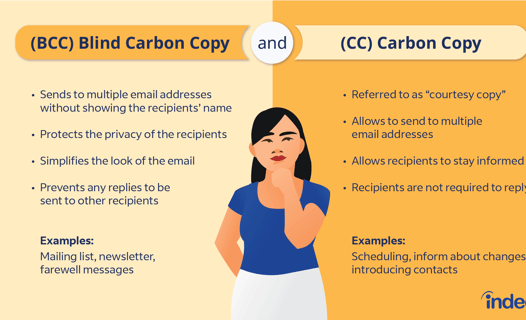
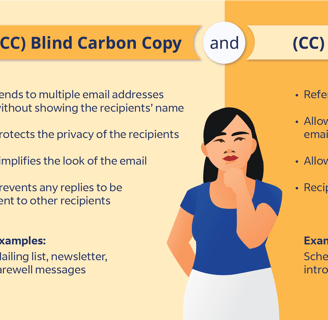
In email communication, "CC" and "BCC" are features that allow senders to include additional recipients beyond the primary addressee. Understanding their functions and appropriate usage is essential for effective and respectful communication.
CC (Carbon Copy):
The term "CC" stands for "carbon copy," a holdover from the pre-digital era when carbon paper was used to create duplicates of documents. In emails, the CC field is used to send a copy of the message to individuals who should be informed but are not the primary recipients. All recipients listed in the "To" and "CC" fields can see each other's email addresses. This promotes transparency and ensures that all parties are aware of who else is involved in the communication.
When to Use CC:
Informing Stakeholders: When you want to keep certain individuals updated on a conversation or project without requiring their direct involvement. For example, sending a project update to a client and CC'ing your manager to keep them informed.
Transparency: To openly share information with multiple parties, ensuring everyone knows who else is receiving the information.
BCC (Blind Carbon Copy):
"BCC" stands for "blind carbon copy." This function allows the sender to include recipients who remain invisible to others on the email. Individuals in the BCC field receive the email, but their addresses are hidden from all other recipients. This is particularly useful for maintaining privacy when sending emails to large groups or when the sender wishes to keep certain recipients' inclusion confidential.
When to Use BCC:
Maintaining Privacy in Mass Emails: When sending an email to multiple recipients who do not know each other, using BCC prevents the disclosure of their email addresses, protecting their privacy.
Preventing Reply-All Chains: BCC can prevent recipients from accidentally initiating a "reply all" response, which can lead to unnecessary or unintended email threads.
Discreetly Informing a Third Party: If you need to inform someone about an email conversation without the primary recipient's knowledge, BCC allows you to do this discreetly.
Key Differences Between CC and BCC:
Visibility: Recipients in the CC field are visible to all other recipients, promoting open communication. In contrast, BCC recipients are hidden from all other recipients, ensuring confidentiality.
Reply Functionality: CC'd recipients can participate in the email thread, and their responses are visible to all. BCC'd recipients, however, are typically excluded from subsequent replies, especially if recipients use the "Reply All" function.
Best Practices:
Use CC Sparingly: Only CC individuals who truly need to be informed. Overusing CC can lead to cluttered inboxes and information overload.
Protect Privacy with BCC: When emailing a group of people who do not know each other, use BCC to protect their email addresses and prevent potential privacy issues.
Be Transparent: Avoid using BCC to secretly include someone in a conversation, as this can be perceived as deceptive if discovered. Instead, consider whether it's appropriate to forward the email separately.
In summary, CC and BCC are valuable tools in email communication that, when used appropriately, enhance clarity, transparency, and privacy. Understanding their functions and following best practices ensures effective and respectful communication.